Find free Ocean County public records to learn more about somebody else or to make sure your own records are accurate.
Thanks to the Freedom of Information Act (FOIA) and New Jersey’s Open Public Records Act (OPRA), everyone can search public records kept by state, county, and municipal agencies — unless, in rare cases, exempted by law.
Tracking down information about arrests, criminal cases, marriages, divorces, prisoners, property ownership, probations, warrants, court cases and others can be tiresome if you don’t know where to look. Fortunately, the process to access public information of all sorts is clearly outlined below, making the search quick and efficient.
How To View Arrest Records & Mugshots in Ocean County for Free
Tracking down jail records for Ocean County — whether you’re trying to locate an inmate or find someone’s mugshot — is relatively easy and straightforward. The best place to check first is with the Ocean County Department of Corrections, which operates the county jail and maintains a handy inmate search tool on its website.
But if you don’t find exactly what you’re looking for there, you can also request arrest records from the Ocean County Sheriff’s Office or contact the other law enforcement agencies within the county.
Find Details of Arrestees Booked in the Ocean County Jail
The Ocean County Department of Corrections runs the county jail, which is located in Toms River, New Jersey.1 The jail holds inmates who are serving out sentences for crimes committed in Ocean County, as well as arrestees currently awaiting trial.
Luckily, the department makes it easy for anyone to look up who’s currently incarcerated in the Ocean County Jail — as well as defendants out on bail — by using the Inmate Database Search on its website. You can also use the search tool to find someone’s mugshot.
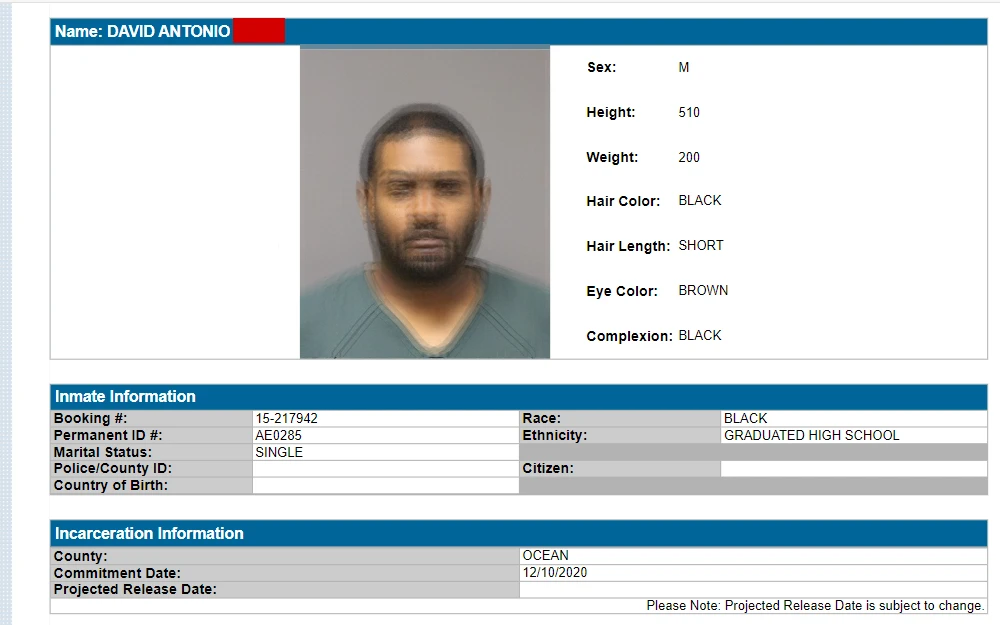
With this tool, interested parties can search inmates by name or “unique identifier” (the options are booking number, permanent number, or county ID). There are no required fields. A last-name search will yield all inmates with that surname, a first-name search will display everyone with that first name, and a date-of-birth search will look up all inmates with that date of birth.
You can even click the “Search” button without inputting any information to get a complete list of all current inmates.
Note: Although the search tool provides a checkbox to “Include released inmates,” you can use it to look up only current Ocean County bookings.
Once you’ve clicked “Search”, you’ll see an online directory of current inmates that fit your criteria.
Clicking on a name will give you more information about the arrestee: their height, weight, hair and eye color, marital status, education, bond information, and charge information. For only a few inmates, the website displays a projected release date (note that this is subject to change).
However, if you’d like more information on the detainee, including their potential release date and charges, you can contact the Ocean County Jail or visit it in person at:
Ocean County Jail
114 Hooper Avenue
Toms River, NJ 08753
Phone: 732.929.2043
It’s also possible to contact the Ocean County Sheriff’s Office and other law enforcement agencies throughout the county to find out more information on arrests.
Thanks to New Jersey’s Open Public Records Act (OPRA), it’s easy to submit a records request about Ocean County bookings and police reports.3
Under OPRA, requests for New Jersey public records must be honored or denied within seven days of receiving the request.
However, OPRA stipulates that Ocean County public records can not be accessed by anyone who has been convicted of an offense in the U.S. and who is seeking information about their victims or their victims’ families.
To request reports directly from the Ocean County Sheriff’s Office, users can fill out the OPRA Request Form found on the office’s website.
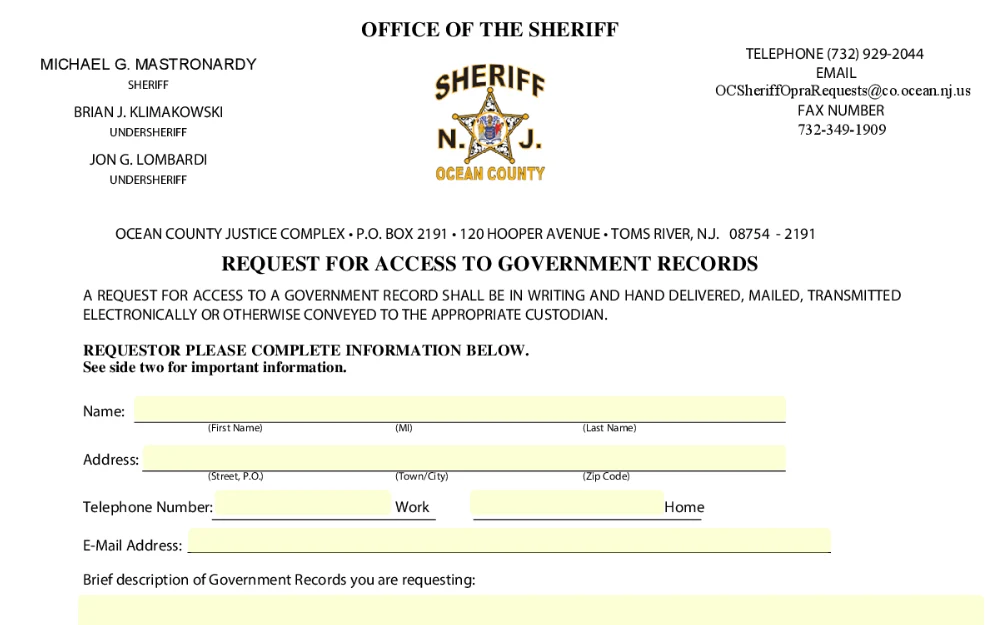
Simply fill out your full name, address, telephone number, and email address, along with a description of the records you’re requesting. Currently, record copies can be distributed on paper or on a Windows-compatible CD (you must choose one option).
If you are requesting information about a specific incident, you can also include this on the form.
Once you’ve filled out the form, click “Submit & Sign” to create an electronic signature and generate a PDF of the completed form. Records requesters can then email the form to [email protected] or fax it to 732.349.1909.
Alternatively, you can mail the request or deliver it in person using this address:
Ocean County Sheriff’s Office
120 Hooper Ave.
Toms River, NJ 08754
For more information about requesting Ocean County arrest records from the sheriff’s office, you can give them a call at 732.929.2044.
Look Up Arrest Information & Police Reports via Ocean County Law Enforcement Agencies
Alternatively, you can request reports about arrests and police activity from any of the county’s other law enforcement agencies.
Ocean County is a populous county, and there are dozens of local police departments within its borders. Here’s a list of the 10 largest jurisdictions in the county to jumpstart a search:
| Local Police Department | Address | Phone Number |
| Lakewood Township Police Department5 | 231 3rd St. Lakewood, NJ 08701 |
732.363.0200 |
| Toms River Municipal Holding Facility | 255 Oak Ave. Toms River, NJ 08753 |
732.349.0150 |
| Brick Township Police Department | 401 Chambers Bridge Rd. Brick Township, NJ 08723 |
732.262.1100 Records division: 732.262.1130 |
| Jackson Township Police Department | 95 W. Veterans Hwy. Jackson Township, NJ 08527 |
732.928.1200 |
| Manchester Police Department | 1 Colonial Dr. Manchester, NJ 08759 |
732.657.8121 Records division: use ext. 3200 |
| Berkeley Township Police Department | 627 Pinewald-Keswick Rd. Bayville, NJ 08721 |
732.341.1132 Records division: use ext. 2140 |
| Lacey Township Police Department | 808 Lacey Rd. Forked River, NJ 08731 |
609.693.6636 |
| Stafford Township Police Department | 260 E. Bay Ave. Manahawkin, NJ 08050 |
609.597.8581 |
| Barnegat Township Police Department | 900 W. Bay Ave. Barnegat, NJ 08005 |
609.698.5000 |
| Little Egg Harbor Police Department6 | 665 Radio Rs. Little Egg Harbor, NJ 08087 |
609.296.7241 Records division: use ext. 233 |
To request police records from other law enforcement agencies in Ocean County, type “[city name] New Jersey police department contact information” into Google or another search engine.
How To Carry Out a Free Public Criminal History Check in Ocean County New Jersey
Conducting a free criminal record check is a good way to find out more about someone’s past. You can use it to find out information about any potential charges, convictions, warrants, and probation sentences.
When looking up Ocean County criminal records, the best place to start is the New Jersey Courts Public Access site. You can also submit a request for records from the court’s Criminal Division, as well as from the dozens of municipal courts in the county.
Access Criminal Case Information in Ocean County via the New Jersey Courts’ Public Access Search Tool
The New Jersey Courts Public Access site is the first place to go when you want to look up someone’s criminal record in the state.
The site lets you search both criminal convictions and criminal judgments; because the criminal judgments search is wider in scope (and includes convictions), this guide will focus on using this search tool.
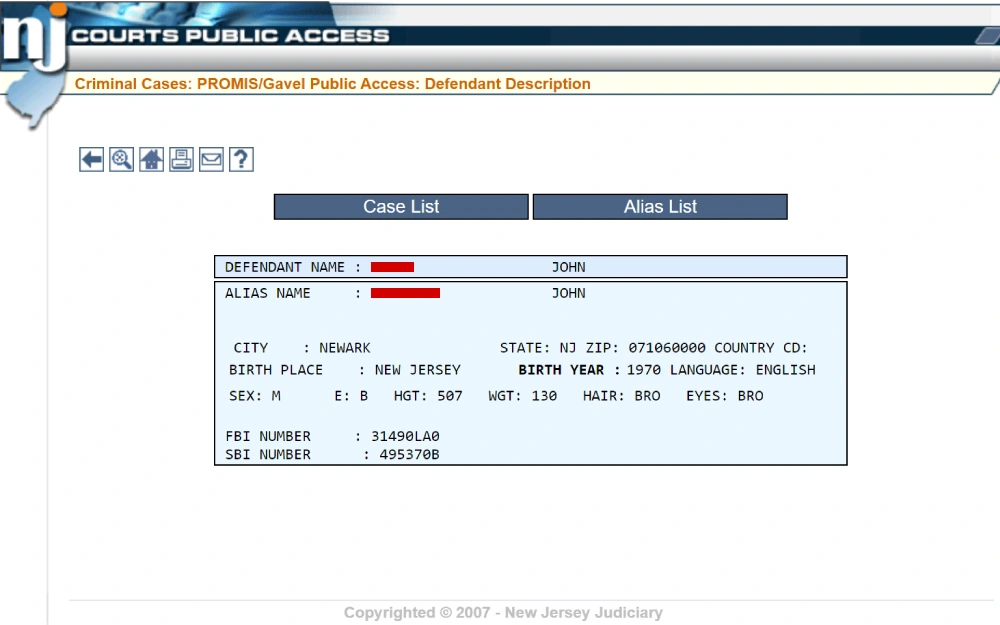
You can use the Criminal Judgments Public Access database to look up judgments of conviction, orders for commitment, and judgments of acquittal and dismissal for cases heard by the county’s Superior Court from June 30, 2017, to the present.
The Superior Court hears all cases related to felonies and indictable misdemeanors (which are punishable by confinement in prison) committed in the county.
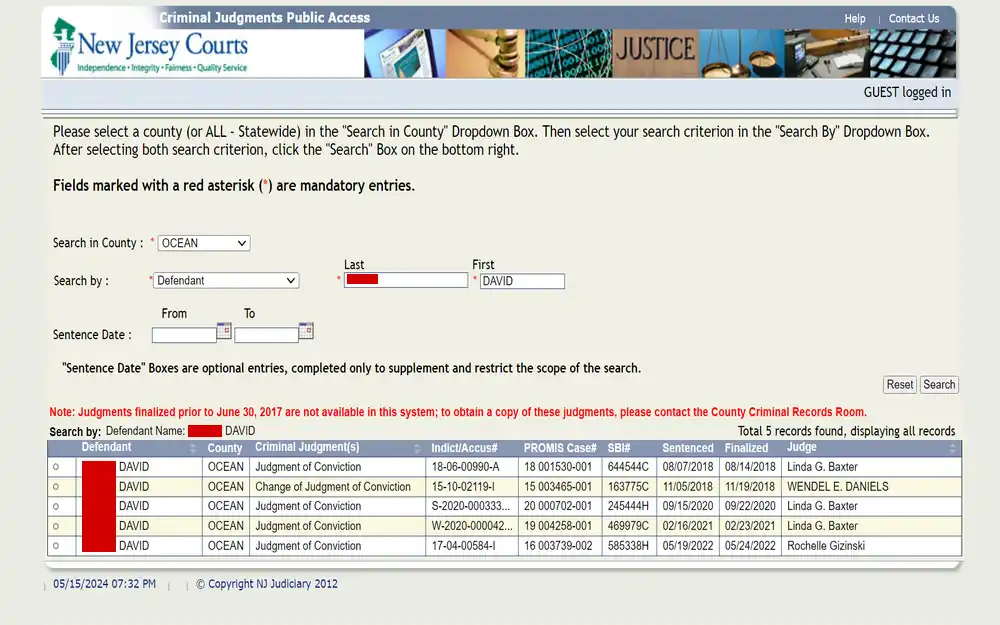
However, first be sure to turn off your pop-off blocker, or else the site won’t work.
Before you can start your search, you’ll need to read the database disclaimer and accept its terms.
Once you’ve done that, you can start your search by scrolling down the “Search in County” dropdown box for “Ocean.” Then you can choose to search by defendant, indictment/accusation number, PROMIS case/defendant number, state identification number, and complaint number. This guide will focus on conducting a search using the defendant’s name.
Note that you must supply both the first and last names of the party you’re searching. You can also narrow down the search by supplying a range for a sentence date.
Once you’ve hit “Search,” you’ll be shown a public index of possible criminal cases to choose from.
Clicking the circle next to the defendant’s name will open a pop-up box with the documents related to the case. You can choose to print the documents or save them to your computer as PDFs.
From these documents, you can learn more about the case and court date, including details about any fines or sentences that may have been passed down.
View Criminal Records in Ocean County NJ Through the Judicial System
Anyone looking for Ocean County judicial records involving criminal cases heard before June 30, 2017, will have to submit a written request for records to the Ocean County Superior Court Criminal Division.
To do this, use the New Jersey Judiciary Records Request Form found online and submit it to the Ocean County Justice Complex at the address below.
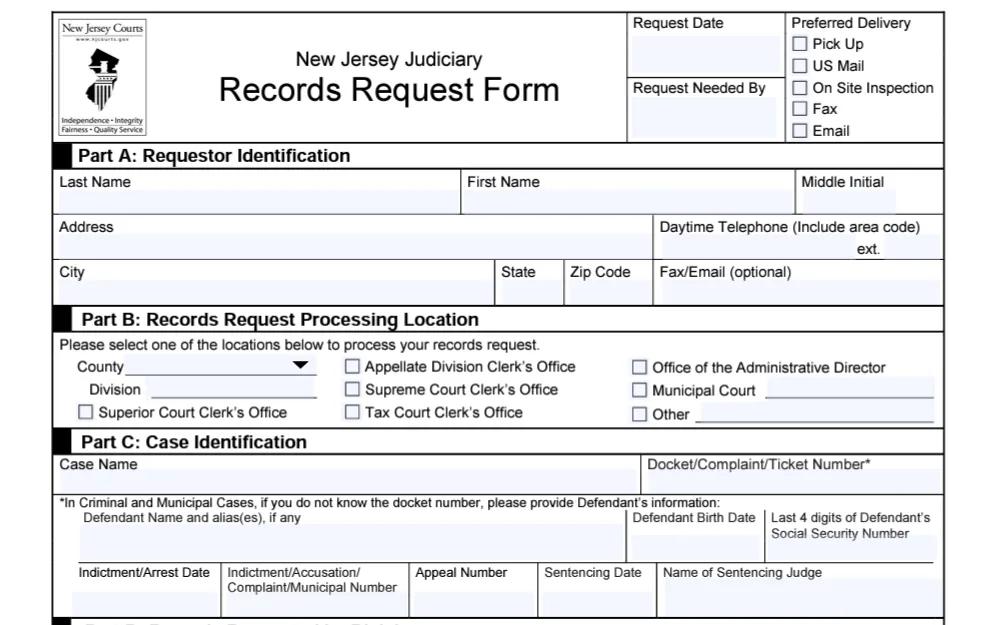
Complete the form including as much information as you can. In Part B, make sure that you specify “Ocean” as the county and “Criminal” as the division, then check the box for “Superior Court Clerk’s Office.”
Copies of records cost $0.50 per page on letter-size paper (8.5 by 11 inches) and 7 cents per page for legal-size paper (8.5 by 14 inches). You can opt to have the copies certified for an extra fee.
For a total rundown of fees and any other information about sending in a criminal records request, you can contact the Ocean County Superior Court Criminal Division records request line at 732.504.0700, ext. 64310.
Once you’ve finished filling out the form, you can save it to your desktop or print it out. Then you can mail it or take it in person to the court’s Criminal Division office at:
Ocean County Justice Complex
120 Hooper Ave.
Toms River, NJ 08754
Office hours are Monday through Friday from 8:30 a.m. to 4:30 p.m.
Request Records From Municipal Courts — If someone has been charged with what is sometimes called a “petty disorderly persons offense” in New Jersey — that is, a non-indictable offense that is not punishable by fine — the case will be heard in the municipal court for the jurisdiction in which the offense occurred.
There are many municipal courts in Ocean County. Below is a list of the five largest jurisdictions to help start your search:
| Municipal Court | Address | Phone Number |
| Lakewood Township Municipal Court | 231 3rd St. Lakewood, NJ 08701 |
732.363.0500, ext. 5988 |
| Toms River Municipal Court | 255 Oak Ave. Toms River, NJ 08753 |
732.797.3914, ext. 1050 |
| Brick Township Municipal Court | 401 Chambers Bridge Rd. Brick Township, NJ 08723 |
732.262.1226 |
| Jackson Township Municipal Court | 102 Jackson Dr. Jackson, NJ 08527 |
732.928.1205 |
| Manchester & Lakehurst Municipal Court10 | 1 Colonial Dr. Manchester, NJ 08759 |
732.657.8121, ext. 3400 |
For all other jurisdictions, type “[city name] New Jersey municipal court” into any online search engine to find the contact information.
You can search municipal court cases using the New Jersey Municipal Court Case Search tool. Researchers can use this site to look up cases with the defendant’s first and last names.
You can also use the same New Jersey Judicial Records Request Form to request records from the municipal court systems; just be sure to click the “Municipal Court” box in Part B and specify which one. As with the Superior Court records request, fees are 5 cents per page on letter-size paper (8.5 by 11 inches) and 7 cents per page for legal-size paper (8.5 by 14 inches).
How To Find Out if Someone Has an Arrest Warrant in Ocean County NJ
Unlike some other counties, there is no search tool to help researchers find Ocean County warrants. In that case, the first way to check is by contacting the county sheriff’s Field Services Division using the following information:11
Sheriff’s Department – Field Services Division
Warrants/K-9
239 Washington St. at 6 Mott Pl.
Toms River, NJ 08753
Phone: 732.929.2050
However, be advised that if you have an open warrant against you and pay an in-person visit to the sheriff’s office — or another law enforcement agency office in Ocean County — you will likely be arrested on the spot.
Although there’s no warrant search feature, the Ocean County Sheriff’s Office does post a Most Wanted List on its website.

Additionally, requesters can find out information about Ocean County warrants by contacting the various local police departments throughout the county. See the section above on locating arrest reports for contact information.
How To Complete a Probationer Lookup in Ocean County
The Ocean County Superior Court’s Probation Division oversees probation programs for offenders who are serving out sentences at home rather than in prison.13
To find out if someone is on probation in the county, it’s worth checking here first. You can use the following contact information:
Ocean County Superior Court
Probation Division
15 Hooper Ave.
Toms River, NJ 08754
Phone: 732.504.0700, ext. 64510
Office hours are Monday through Friday, 8:30 a.m. to 4:30 p.m.
Alternatively, you can search the Criminal Judgments Public Access database to find information about probation sentences handed down after June 30, 2017 (the date of the earliest records in the database). See the section above on finding criminal records for details on how to use this service.
Once you’ve pulled up a case record, look for the section labeled “Sentencing Statement.” This will include details about the probation sentence, if any.
How To Conduct a Background Check in Ocean County
There are many reasons why someone may want to perform a background check.
For one, you can run a background check on yourself to make sure no surprises come up when a potential employer orders a pre-employment screening. You may also want to conduct a background check in order to find out more about the history of someone you just met — for example, a new neighbor or a potential love interest.
These are all examples of personal background checks. They’re made for personal, rather than professional, reasons and can be easily done using any of the methods for a free public records search contained in this guide. You do not need the permission of the check’s subject, nor do you need to provide anyone with the reasons for the check.
On the other hand, background checks conducted for professional reasons — by a would-be employer, landlord, volunteer coordinator, etc. — require the written consent of the subject before the check can be conducted.
Professional checks are often fingerprint-based checks, also known as Level 2 checks. Background checks made by searching someone’s name are Level 1, name-based checks.
Scroll to the very last section of this guide to find out what to do if you believe a professional background check has been conducted without your consent or otherwise unlawfully used against you.
Perform a Personal Background Check in Ocean County — As mentioned above, any of the name-based searches detailed in this guide can be considered Level 1 personal background checks. Make sure that you’re not using any of the information obtained from these searches for illegal purposes (harassment, stalking, etc.).
Run a Statewide New Jersey Background Check — The New Jersey State Police (NJSP) conducts professional name- and fingerprint-based background checks for companies and nonprofits, as well as personal record requests for individuals who want to make sure there are no inaccuracies in their own files.14
These checks draw information from the state’s public records repository, the Criminal History Record Information (CHRI).
There are five types of CHRI checks administered by the NJSP:
- Personal record request for in-state residents – a fingerprint-based check of your own New Jersey criminal records
- Personal record request for out-of-state residents – a fingerprint-based check of your own New Jersey criminal records
- Volunteer review operation (VRO) – a fingerprint-based check of New Jersey and federal criminal records for nonprofit organizations serving youths
- Noncriminal justice volunteer background checks – fingerprint-based checks of New Jersey criminal records for nonprofit organizations
- Name-based checks – name-based professional checks of New Jersey criminal records for companies and volunteer organizations
The process for getting a New Jersey personal record check completed is the same for both state residents and those who live elsewhere.
You can order a CHRI check by scheduling a fingerprinting appointment through the IdentoGO website or by calling +1(877)503-5981 Monday through Friday, 8 a.m. to 5 p.m., or Saturday, 8 a.m. to 12 p.m. The NJSP website contains a list of request service codes. Pick the one that is most appropriate for your situation.
Once you’ve attended your appointment and had your fingerprints taken, you can download a Personal Record Request Letter within 24 to 72 hours with the results.15
The cost for this service is $45.73 per check. The fee is payable by credit or debit card only.
The process for professional background check requests for both volunteer organizations and companies is pretty much the same, except that these entities must submit paperwork to prove their legitimacy.
If a company or volunteer organization requires you to undergo a fingerprint check, you will be given a service code to use when setting up an appointment through IdentoGO. The organization may also request that you pay for this service. Fingerprint fees are $58.98 for employment screenings and $26.98 for volunteer checks.
In addition, businesses and nonprofits (as well as private detectives and New Jersey government entities) may conduct a name-based criminal background check by using the 212B Name-Check Criminal History Record Request.
If you are the intended subject of a 212B search by a potential employer or volunteer group, by law, you must first give written consent online. You will receive an email with instructions on how to do this.
How To View Criminal Records in New Jersey Through State & Federal Sources
There are several records custodians for New Jersey and U.S. federal criminal records that are worth using in the search for information. They include:
New Jersey State Police Criminal History Record Information (CHRI) Checks: Individuals can order personal background reports on themselves or professional background checks on other individuals with their written consent. See the above section on background checks for more details.
New Jersey Courts Public Access System: Users can look up public records for criminal cases tried on the state level, as well as by all of the different counties in New Jersey.
New Jersey Department of Corrections Offender Search Form:16 Researchers can look up previous and current inmates of the state’s correctional facilities for free.
Federal Bureau of Prisons Inmate Search: Requesters can search for inmates incarcerated in federally-run prisons.
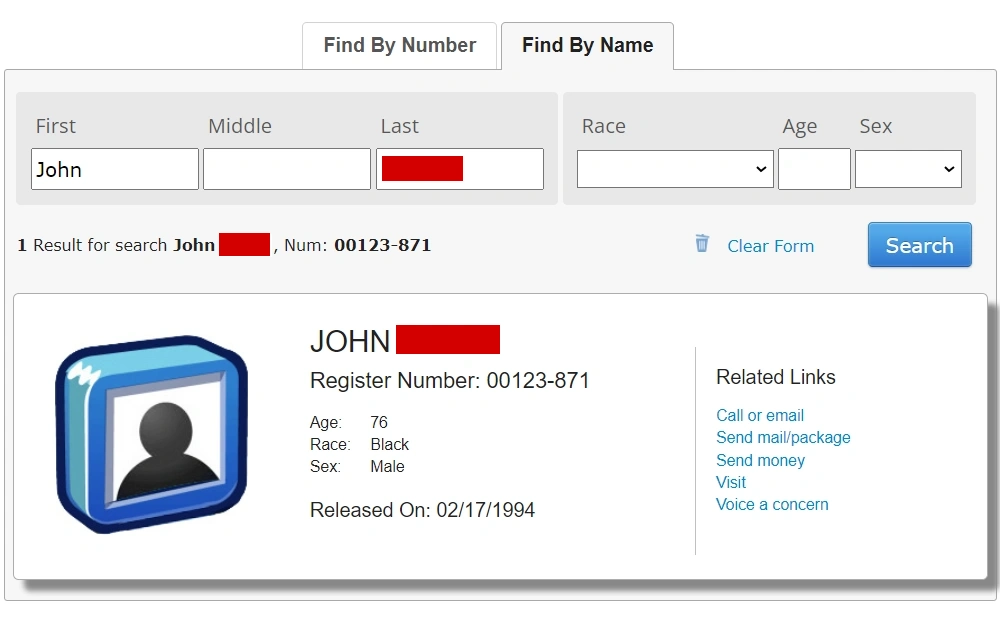
New Jersey Sex Offender Internet Registry: Concerned individuals can use this tool to search potential offenders by location, name, and even email address.
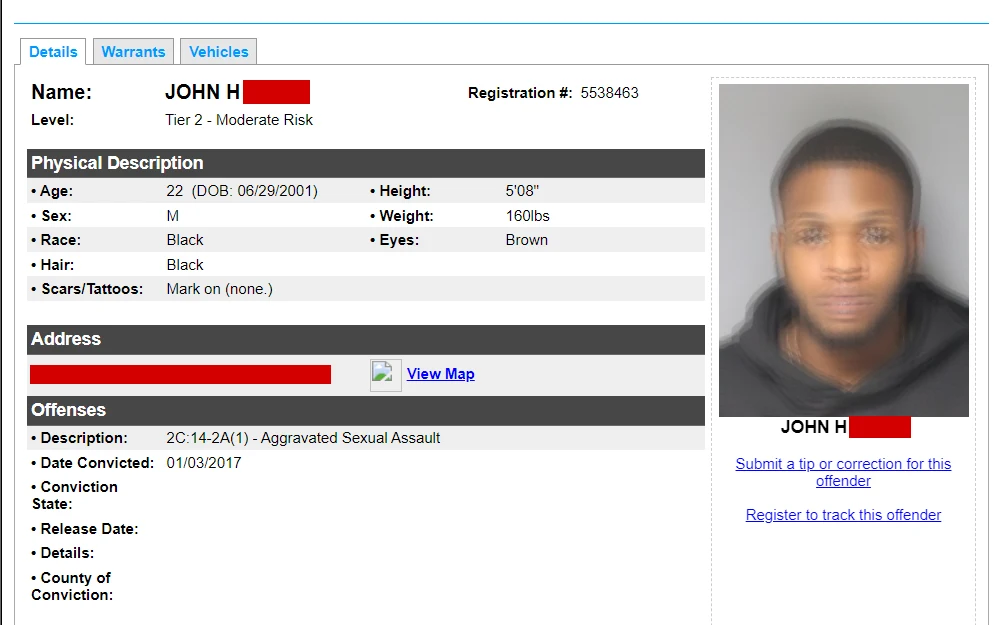
The U.S. Justice Department’s National Sex Offender Public Website: Searchers can look up sex offenders by name and location for free.
Follow the steps for looking up statewide New Jersey arrest and criminal history details for further details.
How To Look Up Court Cases in Ocean County NJ
Tracking down Ocean County court records is relatively easy thanks to New Jersey’s unified judicial system. The Ocean County Superior Court is the main trial court for the county and is split into the following divisions:
- Criminal division: tries cases involving felonies and serious misdemeanors
- Civil division: tries cases involving small and large claims lawsuits, probate matters, breaches of contract, and other civil disputes
- Family division: tries cases involving family relationships, such as divorce, child support, juvenile delinquency matters, etc.
You can find contact information for all of these divisions on the Superior Court’s website.
Below the Superior Court are the county’s municipal courts, which hear cases related to traffic violations, misdemeanors (referred to as “disorderly persons offenses”), and other relatively minor cases. Municipal courts are also often responsible for holding preliminary arraignments for criminal cases that will be sent to the Superior Court for trial.
Refer to the section above on looking up criminal court cases in Ocean County for details on finding out how to look up and contact the municipal courts.
In addition, on a state level, New Jersey has a Tax Court, as well as a Supreme Court that hears appeals from all the other courts.
When requesting copies of court records from the Ocean County Superior Court, municipal courts, or even the state’s Supreme Court, use the New Jersey Judicial Records Request Form.
This form can be submitted via email, fax, mail, or in-person drop-off to any of the courts in the state.
However, the easiest way to perform an Ocean County case search is by using the New Jersey Courts Public Access site. This site allows users to look up civil and criminal cases in all of the courts in the state. Just follow the links to the different databases for the different types of cases and courts.
How To Retrieve Ocean County Vital Records: Marriage, Divorce, Birth & Death
Vital records are records kept by government entities that pertain to significant life events such as births, deaths, marriages, and even divorces.
There are many reasons why researchers may want to search for these types of Ocean County public records — whether it’s to find out if someone is married or to access their own birth certificate as part of the passport application process.
However, New Jersey law restricts the public’s access to some of these vital records. This guide will detail the easiest legal ways to find out this information.
Search Marital Information & Order Certificates in Ocean County Through Official Channels
Under New Jersey law, access to vital records concerning marriages made in the state is restricted to the parties named on the document, as well as their parents, legal guardians or representatives, spouses, children, grandchildren, and siblings.
Everyone else can use a third-party records search service to locate this information.
That said, for historical or genealogical research purposes, the Ocean County Clerk’s Office does keep records of marriages made in the county from 1850 to 1908 that you may be able to view in person. Contact 732.929.2053 for more information or visit the office at the following address:
Ocean County Clerk
118 Washington St.
Toms River, NJ 08753
Office hours are Monday through Friday, 8 a.m. to 4 p.m.
There is no way to search or request more modern records from the County Clerk’s Office. Instead, interested parties who are authorized to access Ocean County marriage records can consult the New Jersey Office of Vital Statistics and Registry.19
Order Marriage Records From the N.J. Office of Vital Statistics & Registry — The Office of Vital Statistics & Registry, a department of the New Jersey Department of Health (DOH), maintains marriage records from 1941 to the present day, as well as records on domestic partnerships from 2004 and later and civil union records from 2007 onwards.
Interested, authorized parties may request copies of these records online using the Vital Records Online Service. The first copy costs $25, and additional copies of the same marriage record cost $2 each. In addition, there is a $5 processing fee and a $5 identity verification fee for every transaction.
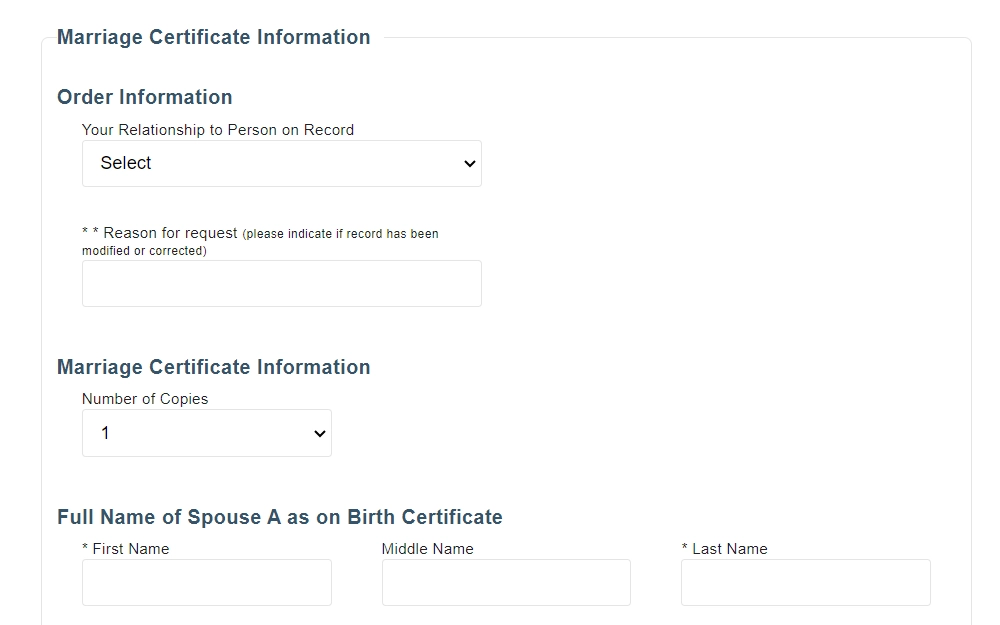
Requesters must supply the following information:
- Their full name
- Their date of birth
- Their primary address
- Their relationship to a person named on the marriage record
- The reason for the request
- The number of requested copies
- The full names of both spouses on the record
- The date when the marriage took place
- The city and county in which the marriage took place
Once you’ve submitted the information and made your payment by credit or debit card, allow four to six weeks for the requested record to be mailed to you.
Alternatively, authorized requesters can visit the New Jersey DOH’s Office of Vital Statistics & Registry to order a copy of a marriage certificate and pay by check or money order, as well as with a debit or credit card (the same fees as above apply).
DOH Office of Vital Statistics & Registry
140 East Front St.
Trenton, NJ 08625
Phone: 609.292.4087
Office hours are Monday through Friday, 8:30 a.m. to 4 p.m.
Request Marriage Records From Municipal Registrars — Authorized parties can also request copies of marriage records directly from the municipalities in which the marriages took place. The New Jersey DOH maintains a list of current Ocean County registrars whom you can contact for more information.21
In addition, some of the townships and cities in Ocean County have online portals or forms for ordering copies of vital records, including marriages, that can be used by authorized requesters. The table below contains links and contact information for the five largest vital records repositories in the county:
| Record Custodian | Address | Phone Number |
| Lakewood Township Vital Statistics | 231 3rd St. Lakewood, NJ 08701 |
732.363.0500, ext. 5236 |
| Toms River Vital Statistics | 33 Washington St. Toms River, NJ 08753 |
732.341.1000, ext. 8408 |
| Brick Township Vital Statistics | 401 Chambers Bridge Rd. Brick Township, NJ 08723 |
732.262.2925 |
| Jackson Township Vital Statistics | 95 West Veterans Hwy. Jackson, NJ 08527 |
732.928.1200, ext. 1204 |
| Manchester Township Vital Statistics | 1 Colonial Dr. Manchester, NJ 08759 |
732.657.8121, ext. 3200 |
To find a municipal vital statistics office not listed above, simply type “[Town/city] New Jersey vital statistics” into any search browser.
Find Divorce Records From the N.J. Superior Court Clerk — Just as the Ocean County public records system makes it difficult to check if someone is married, finding out information about divorces is just as tough.
Unlike in other states, you can’t search family law cases online. That means you can’t find information on divorces by searching a database of court records.
Therefore, if you want to look more into Ocean County divorce records, you may have to use a third-party service.
That said, if you need to order a copy of a Certificate of Divorce for personal reasons, you can order one from the state’s Superior Court Clerk’s Office. This office keeps divorce records for Ocean County dating back to 2011.
To order a copy, you’ll need the docket number assigned to the divorce case. If you don’t know the docket number, call the clerk’s Customer Service Unit at 609.421.6100 with the names of the parties, the county where the divorce occurred, and the year that the marriage was dissolved.
You can download the New Jersey Judiciary Records Request Form to order the desired document.
Submit the completed form online using the Judiciary Electronic Document Submission site.
If you need a copy of a divorce certificate for a dissolution that occurred prior to 2011, contact the Ocean County Superior Court Family Division for instructions:
Ocean County Justice Complex
120 Hooper Ave., Fl. 2
Toms River, NJ 08754
Phone: 732.504.0700, ext. 64050
Office hours are Monday through Friday, from 8:30 a.m. to 4:30 p.m.
Review the tutorial on tracking down Ocean County divorce information for more insight on statewide records.
Acquire Birth & Death Certificates in Ocean County New Jersey
In New Jersey, the process for ordering a certificate of birth or a certificate of death is nearly identical to ordering a birth certificate copy. There’s no search tool that anyone can access to look up this information.
Only the following can order a New Jersey birth certificate or death certificate:
- The registrant (birth only)
- Their parents
- Their children
- Their siblings
- Their spouses
- Their grandparents
- Their legal guardians
- Other legal representatives
The New Jersey Department of Health’s Office of Vital Statistics & Registry maintains birth records dating back to 1923 and death records from 1941 onwards. Follow the instructions above for ordering a marriage certificate copy — the process is the same.
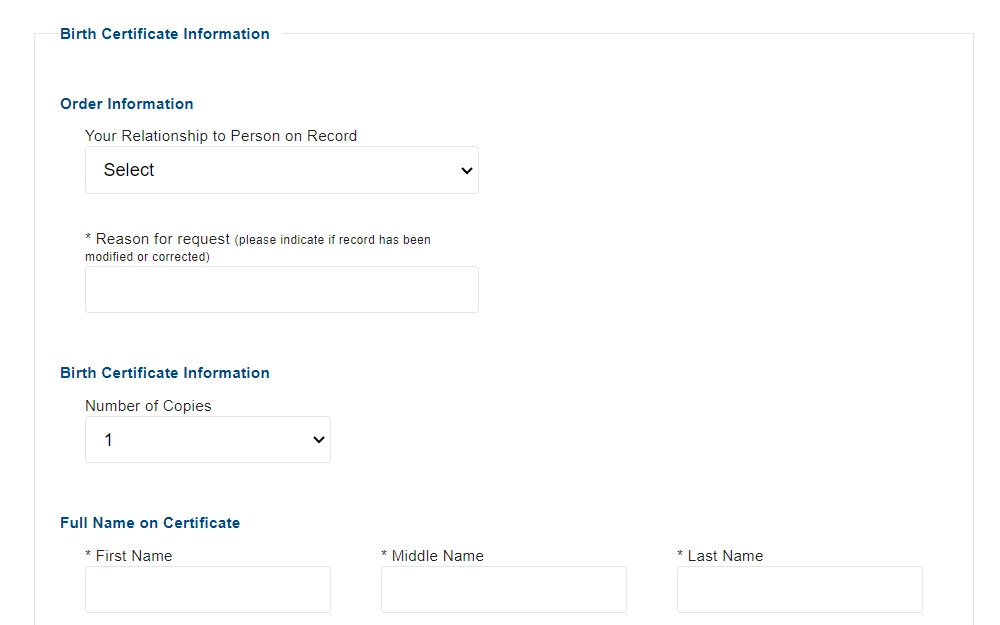
In addition, requesters can also contact municipal offices of vital statistics for birth and death records. See the section above for how to go about doing this.
Alternatively, individuals who are not authorized to access these records by the state of New Jersey may be able to do so using third-party records research services.
Check Property Ownership & Tax Status in Ocean County for Free
There are several methods for checking property records in Ocean County. However, note that due to the state’s Daniel’s Law, it’s difficult to check public records on county websites to find out who lives at a particular address. (The law was intended to protect members of the judiciary and law enforcement but often extends to all residents.)
However, you can find out what properties someone owns by using the Ocean County Clerk’s Office Public Search Tool. This tool allows users to look up public records kept by the office — including information on deeds.
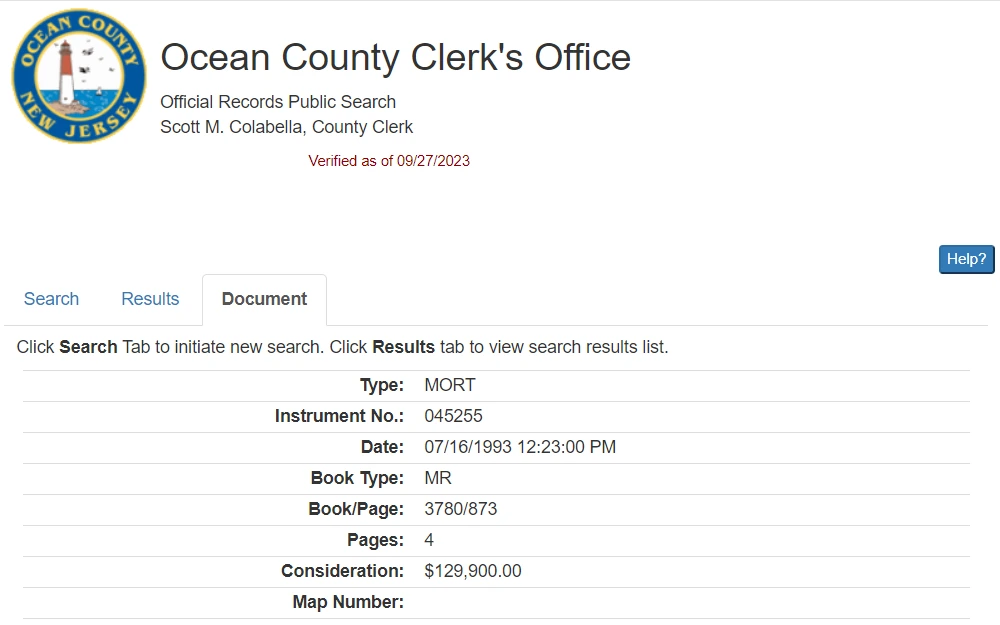
To use the tool, choose whether you wish to search records by party name, map number, lot number, or instrument number.
You can choose to search deeds, judgments, mortgage documents, or records pertaining to subdivisions (or all of them at once).
Residents can also visit the Ocean County Tax Board’s office to view property-related public records in Ocean County:
Ocean County Board of Taxation
Ocean County Courthouse, Rm. 215
118 Washington St.
Toms River, NJ 08754
Phone: 732.929.2008
Office hours are Monday through Friday, 8:30 a.m. to 4:30 p.m.
Click “View” to pull up an image of the deed or other document, along with information such as the address of the property and its sold price.
In addition, interested parties can schedule an appointment with the Ocean County Clerk’s Office to conduct a property title search by calling 732.929.2053 or using the online scheduler.
The County Clerk’s Office is also located at the courthouse on Washington Street (see above for the address).
One other way to view property records in person is by visiting the tax assessor’s website or office for a specific municipality. Some of the offices, such as Lakewood Township, allow for online searches, while others do not:
| Record Custodian | Address | Phone Number |
| Lakewood Township Tax Assessor | 231 3rd St. Lakewood, NJ 08701 |
732.363.0500, ext. 5248 |
| Toms River Tax Assessor | 33 Washington St. Toms River, NJ 08753 |
732.341.1000, ext. 8300 |
| Brick Township Tax Assessor | 401 Chambers Bridge Rd. Brick Township, NJ 08723 |
732.262.1069 |
| Jackson Township Tax Assessor | 95 West Veterans Hwy. Jackson, NJ 08527 |
732.928.1200 |
| Manchester Township Tax Assessor | 1 Colonial Dr. Manchester, NJ 08759 |
732.657.8121, ext. 3802 |
To find the tax assessor for any other municipality in Ocean County, enter “[city/town] New Jersey tax assessor” into Google or another search browser.
Responsible Use of Ocean County Public Records & Understanding Citizens’ Rights
Thanks to the U.S. Freedom of Information Act (FOIA) and New Jersey’s Open Public Records Act (OPRA), finding many kinds of information about residents of Ocean County is relatively easy and straightforward.
However, along with the freedom to search public records come responsibilities. Under OPRA, it is illegal for anyone convicted of a crime to use a public records search to find information about victims and their families.
In addition, no one can use information gathered from these searches to stalk, harass, or intimidate the subject. Public records must also not be used to commit any other type of crime, such as identity theft.
As discussed in the section on background checks above, anyone gathering information on another person for personal reasons must not use that information for pre-employment screenings, determining an individual’s creditworthiness, licensing purposes, or deciding whether or not to rent a property to that person.
Researching information for these purposes is known as a professional background check, which requires the written consent of the subject before the search can be undertaken.
In addition, it’s important to note that New Jersey has a ban-the-box law, the Opportunity to Compete Act, which forbids would-be employers from asking about someone’s potential criminal history in the initial employment screening process.
Public records searchers must also adhere to the Fair Credit Reporting Act (FCRA), which regulates the use of consumer information.24 According to FCRA, everyone has the right to:
- Be informed if personal information has been used against them
- Know what information is in their files
- Request a credit score
- Dispute inaccurate information in their files
- Seek damages if their FCRA rights have been violated
If you believe that a professional background check has been unlawfully used against you, contact the Equal Employment Opportunity Commission (EEOC) or the Federal Trade Commission (FTC) for assistance.25
In addition, the New Jersey Department of Labor and Workforce Development can provide help for all workers with labor-related complaints.26 The New Jersey Attorney General’s Division on Civil Rights is another good resource for anyone who feels they may be the victim of discrimination.
That said, if you want to find out more about somebody else’s past — or want to double-check their own information files — use the methods listed above to conduct a free search of Ocean County public records; for a wider search radius, look up statewide New Jersey public information on anyone.
References
1Inmate Information. County Of Ocean. (2023). Retrieved September 28, 2023, from <https://www.co.ocean.nj.us/OC/Corrections/frmInmateInformation.aspx>
2Inmate Information. Ocean County Department of Corrections. (2007). Retrieved September 28, 2023, from <https://coroms.co.ocean.nj.us:8087/IML>
3OPRA Government Records & Right to Access Exemptions. NJDEP. (2023). Retrieved September 28, 2023, from <https://www.nj.gov/dep/opra/exemptions.html>
4Request For Access To Government Records. Ocean County Sheriff’s Office. (n.d.). Retrieved September 28, 2023, from <https://oceancounty.seamlessdocs.com/f/oprarequest>
5Central Records. Lakewood Police Department. (2023). Retrieved September 28, 2023, from <https://www.lakewoodpolicenj.com/records/>
6Open Public Records Act Request Form. Little Egg Harbor Police Department. (n.d.). Retrieved September 28, 2023, from <https://www.lehpolice.org/wp-content/uploads/FORMS/OPRA-Form-2022.pdf>
7Defendant Description. New Jersey Courts Public Access. (2007). Retrieved September 28, 2023, from <https://portal.njcourts.gov/webe41/ExternalPGPA/entry>
8JOC Search. New Jersey Courts Criminal Judgments Public Access. (2012). Retrieved September 28, 2023, from <https://portal.njcourts.gov/webe41/jocpa_internet/jsp_public/tomodule.joc?prefix=/view&page=/search/validatePub.joc&method=searchJOCPub>
9Records Request Form. New Jersey Judiciary. (2021). Retrieved September 28, 2023, from <https://www.njcourts.gov/sites/default/files/forms/10200_records_req.pdf>
10Virtual Court Information. Manchester and Lakehurst Municipal Court. (2023). Retrieved September 28, 2023, from <https://manchestertwp.com/departments/department-of-administration/municipal-court/>
11Field Services Unit. County Of Ocean. (2023). Retrieved September 28, 2023, from <https://sheriff.co.ocean.nj.us/frmFieldServices>
12Ocean County’s Most Wanted. Ocean County Sheriff’s Office. (2023). Retrieved September 28, 2023, from <https://sheriff.co.ocean.nj.us/frmMostWanted>
13Ocean Court Offices/Divisions. New Jersey Courts. (2018). Retrieved September 28, 2023, from <https://www.njcourts.gov/courts/vicinages/ocean/offices#toc-probation-division>
14Criminal History Record Information (CHRI). New Jersey State Police. (2023). Retrieved September 28, 2023, from <https://nj.gov/njsp/criminal-history-records/index.shtml>
15Personal Records Request. New Jersey State Police. (n.d.). Retrieved September 28, 2023, from <https://www.njportal.com/NJSP/prr>
16NJDOC Offender Search. New Jersey Department of Corrections. (2023). Retrieved September 28, 2023, from <https://www20.state.nj.us/DOC_Inmate/inmatesearch>
17Inmate Locator. Federal Bureau of Prisons. (n.d.). Retrieved September 28, 2023, from <https://www.bop.gov/inmateloc/>
18Offender Details. New Jersey State Police. (n.d.). Retrieved September 28, 2023, from <https://www.icrimewatch.net/offenderdetails.php?OfndrID=5538463&AgencyID=55260>
19Vital Statistics. New Jersey Department of Health. (2023). Retrieved September 28, 2023, from <https://www.nj.gov/health/vital/>
20Marriage Certificate Request. New Jersey Department of Health. (n.d.). Retrieved September 28, 2023, from <https://vitalrecords.egov.com/CDC.VitalRecordsMVC.Web/Wizard/NJ/CertificateRequest/MarriageRequest>
21List of Registrars for Ocean County. New Jersey Department of Health. (2016). Retrieved September 28, 2023, from <https://www.nj.gov/cgi-bin/dhss/vital/registrars.pl?county=Ocean>
22Birth Certificate Request. New Jersey Department of Health. (n.d.). Retrieved September 28, 2023, from <https://vitalrecords.egov.com/CDC.VitalRecordsMVC.Web/Wizard/NJ/CertificateRequest/BirthRequest>
23Public Search. Ocean County Clerk’s Office. (2022). Retrieved September 28, 2023, from <https://sng.co.ocean.nj.us/publicsearch/>
24Fair Credit Reporting Act. Federal Trade Commission. (2022). Retrieved September 28, 2023, from <https://www.ftc.gov/legal-library/browse/statutes/fair-credit-reporting-act>
25Discrimination by Type. U.S. Equal Employment Opportunity Commission. (n.d.). Retrieved September 14, 2023, from <https://www.eeoc.gov/discrimination-type>
26Worker Protections. Department of Labor and Workforce Development. (2023). Retrieved September 28, 2023, from <https://www.nj.gov/labor/worker-protections/myworkrights/>
